-
Daily COVID-19 Screening
All students are required to complete a COVID-19 screening every day they come to school. Please complete the screening in the morning, before leaving your home.
AUHSD has partnered with Company Nurse to complete daily screening. Students (or their parents/guardians) can sign up using a cell/mobile phone or using an email address. Use one of the options below to complete the registration process and to complete your screening -
- AHS: Using a cell/mobile phone number / Using an email address
- CHS: Using a cell/mobile phone number / Using an email address
- Del Valle & ACIS: Using a cell/mobile phone number /Using an email address
- LLHS: Using a cell/mobile phone number / Using an email address
- MHS: Using a cell/mobile phone number / Using an email address
Summer School:
- Students attending CHS: Using a cell/mobile phone number / Using an email address
- Students attending LLHS: Using a cell/mobile phone number / Using an email address
We recommend using the cell/mobile phone setup, as it allows you to set up a daily text message reminder. The registration process will ask you to enter your name, phone or email, date of birth, and ID number. For the question that begins with "I am..." please select the "Neither of these" options.
Directions to complete COVID-19 screening:
You should receive a daily text reminder around 8:00 AM Monday through Friday (can be changed). In the event you do not receive the text message reminder, you can use the link from the previous day as well.
Step 1: Follow the link using from your text message (or email). You should see a screen that looks like the one below. Click on the "Let's get started" button.
Step 2: Enter your phone number (used during registration). Company Nurse will send you a text message with a verification code next.
Step 3: Enter the verification code you received via text. (Note: you can switch to password based login on this screen. Doing so and then saving your password to your phone's browser will allow you to login faster.)
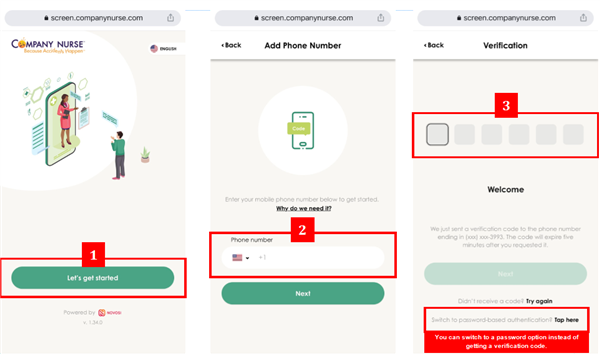
Step 4: The next screen should show you the last time your completed a screening. Click on the Screen button.
Step 5: Answer the 3 screening questions related to COVID-19 symptoms and exposure. (Note: When answering the question about symptoms, keep in mind that these are new symptoms, and not necessarily recurring symptoms related to seasonal allergies, etc.)
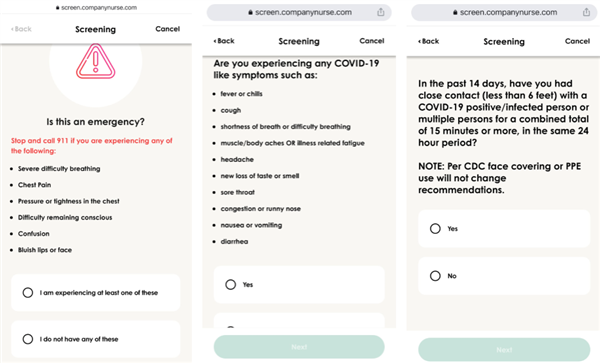
Depending on your replies, you may see a screen that says "pass" or be told to stay home and contact your school's Attendance Office. If you do not pass your screening, DO NOT go to school.
COVID-19 Screening Confirmation
You will show the confirmation screen of your COVID-19 screening to the teacher of the first class you attend in person every time you are on campus. The confirmation screen will show your name and the date of the screening. It will look similar to the example below:

Select a School...

