-
Aeries PASS Parent Account
Aeries PASS Parent account allows parents and guardians access to our student information system to view student information (grades, attendance, etc) as well as complete fall registration and residency verification process. Please follow directions below on how to create your Aeries PASS Parent account:
-
Watch video above or follow the steps below.
Step 1: Go to Aeries PASS website, and click on the Create New Account link.
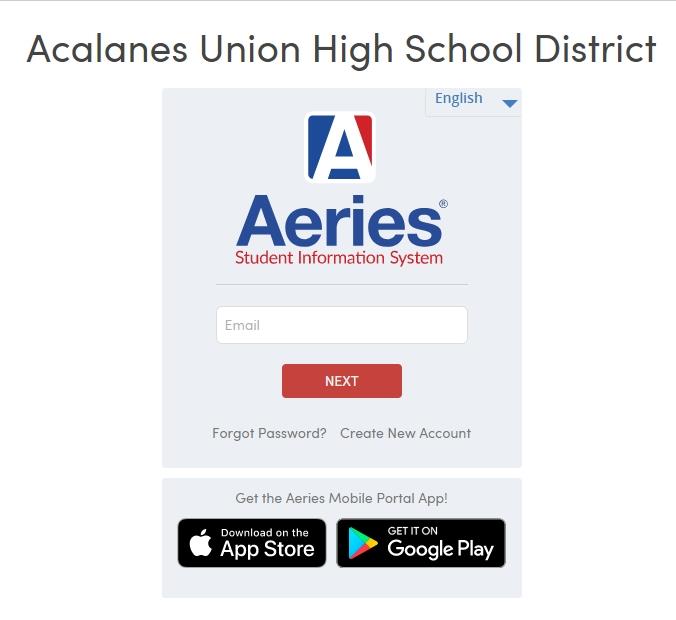
Step 2: Select Parent/Guardian, and then click the Next button.
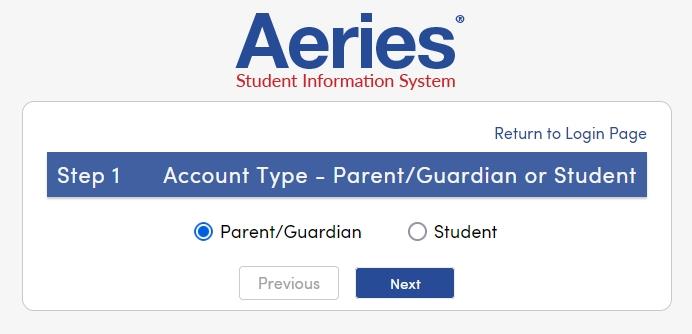
Step 3: Enter an email address and a new password.
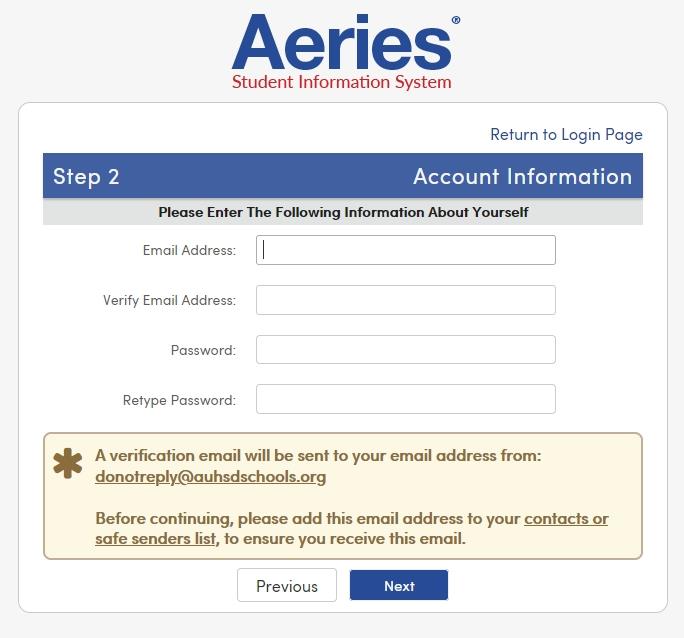
Step 4: Use the verification email to activate your account.
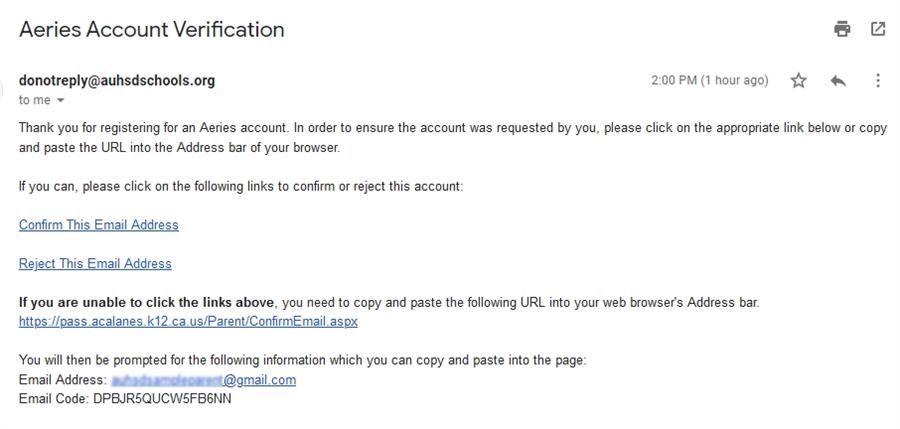
Once an Aeries PASS Parent account has been activated, any students in the school database will automatically be attached to the parent/guardian account as long as the same email address exists in the school database. Alteratively, parents/guardians can add a student using additional information from the school (also emailed to parents before fall registration).
This PDF includes detailed directions on creating an Aeries PASS Parent account.

